Book Indian Rail Tickets from your mobile phones through IRCTC CO IN WEBSITE.
Good news for all those who book rail tickets through IRCTC. Now you can book your rail tickets through your mobile phones - anytime anywhere. With just a few clicks you can reserve your tickets, check the history of booked tickets or cancel a booked ticket.
How to book tickets on your mobile phone:
1. Open the website https://www.irctc.co.in/mobile on your mobile phone.
2. Login with your existing IRCTC user id and password.
3. Click on Book Ticket and fill in details for "Plan my travel"
4. Select the train and continue the booking.
5. Use existing passenger list or add passengers.
6. Confirm booking details and pay through Credit/debit card to get successful booking.
Pictorial representation of Railway ticket booking will gives you an idea of how to reserve the tickets. For your help we are giving out here.
Step 1 - LOGIN https://www.irctc.co.in/mobile
Step 2: -
Click on Book Ticket and fill in details for plan my travel.
Step 3: - Fill up the from which station you are catching the train and the destination.
Step 4: -
choose your train..
Step 5: - give the details of passengers.
Step 6: -Page will be displayed with the fare
Step 7: - Fill up the bank details and for payment of ticket.
Step 8: - Reservation details will be dispalyed on successfully payment .
for more details - Log on to IRCTC WEBSITE..
Note: Print out of the Rail Ticket is not necessary. (Saving Paper is Saving Nature)..
Showing of Photo ID/ Proof is Must.
For train schedule details.
http://divine-thought.blogspot.com/2011/07/train-schedule-indian-railways-train.html
Gsv Pics | Gsv Vids | Techno zip | Divine-Thought | For The Sake of Us | Gsv Films





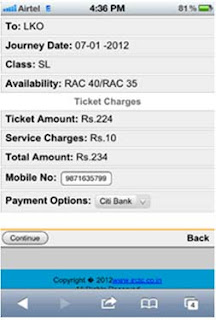



0 comments:
Post a Comment